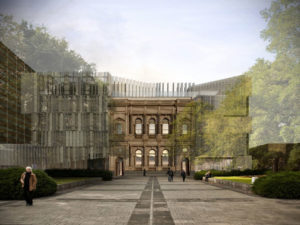The Charting Data using VertiGIS Studio Reporting course builds on your reporting skills and knowledge from the Getting Started using VertiGIS Studio Reporting. In this course you will learn how to efficiently and effectively chart data using the VertiGIS Studio Reporting chart control.
Course Outline
- Creating Charts
- The Pie and Doughnut Chart View
- Configure a Single Series Bar Chart
- Configure a Two Series XY Chart
- Create a Pivot Chart
Prerequisites
To get the most out of this course the following prerequisites are recommended:
- A fundamental knowledge of VertiGIS Studio technologies
- A fundamental knowledge of ArcGIS technologies
- A fundamental knowledge of GIS concepts
- A fundamental knowledge of SQL
- VertiGIS Studio/Geocortex Essentials software license with current maintenance.
- We recommend using two monitors for an ideal learning experience
Please note: if you do not meet these requirements, you may be asked to postpone your training until these prerequisites are met.
This is a self-directed training course that takes approximately 1 working day to complete. You will have access to the provisioned VertiGIS Studio training environment for 3 consecutive days.
Get in touch with your Account Manager for more information or contact us at: