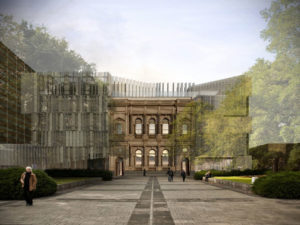The Getting Started with Geocortex Essentials course teaches you how to configure solutions with Geocortex Essentials Manager using VertiGIS Studio 5-Series products. In this course you will learn how to:
- Use VertiGIS Studio products and architecture to build Essentials sites. You will use Esri’s ArcGIS Online map services to create meaningful maps and add editable features layers.
- Configure the Geocortex Viewer for HTML5 for a mobile environment with out of the box tools.
- Configure your sites with virtual directories and resources folders to hold the data, third party databases and images needed to support complex spatial analysis.
- Integrate VertiGIS Studio 5-Series products into your Geocortex Essentials sites.
Course Outline
- The Geocortex Essentials Product Suite
- Configuring a Site based on a Referenced ArcGIS Online Web Map
- Manage Site Resources
- Layer Configuration
- Manage Editable Featured Layers
- Data Links
- Configure the GVH UI
- Display Data in Charts in GVH
Prerequisite
To get the most out of this course, the following prerequisites are recommended:
- A fundamental knowledge of ArcGIS Enterprise administration
- A fundamental knowledge of web-based systems and technology is an asset
- VertiGIS Studio/Geocortex Essentials software license with current maintenance
- We recommend using two monitors for an ideal learning experience
Please note: if you do not meet these requirements, you may be asked to postpone your training until these prerequisites are met.
This is a self-directed training course that takes approximately 2 working days to complete. You will have access to the provisioned VertiGIS training environment for 5 consecutive days.
Get in touch with your Account Manager for more information or contact us at: